“We were growing so fast, that every day felt like peak. So we were faced with a choice: either expand our team massively, or embrace automation.”
This is what one of our customers recently told us was their key reason they started looking into customer service automation. Scalability of customer service is essential for any business, regardless of where they are in their journey – whether they’re a young, high growth retailer, or a more established leading retailer.
If retailers are not able to scale their service to meet demand then the customer experience suffers, and as a result customer retention will drop.
But at the same time, retailers do not want to build in lots of redundant capacity because it’s expensive to have customer service staff with very little to do.

We surveyed Customer Service leaders and found that 56% of CS leaders in retail increase their headcount by more than 50% during peak periods. This is a huge expenditure in personnel and training that becomes just the cost of doing business. But it doesn’t need to be that way.
So how can you scale customer service to offer the same service in peak periods, while keeping costs under control?
Understanding where your volume comes from with AI
If you are going to manage capacity properly you need to understand what you are facing. The first thing to do is to examine the causes for most of your tickets.
You can use wrap codes that your agents use, but they are not without their flaws as we explored in this blog here. Instead you can look to embrace technology to understand.
AI models that use natural language processing can detect the “intent” in a message which allows for automatic categorisation of tickets. This means you can see how many tickets are about returns, or damaged items, or any other common query you might have.
DigitalGenius’s automation analysis tool does exactly that.
Once you understand your tickets and how their composition changes over time, you can start to plan for unexpected peaks. For instance, if there is a postal strike, then you are going to get more “Where Is My Order” (WISMO) tickets as customers wait longer for their items. If there’s a fault at a factory, you’ll get more complaints about damaged items, and so on.
This gives you a prioritisation of tickets to allow you to focus your scalability efforts.
How to scale your customer service
Embracing technology is one way to scale your customer service. This can be done specifically to achieve these aims:
Reducing the number of tickets that are created
Improving your agents processes to allow them to handle more tickets
Proactively reach out to customers before they raise tickets
Deflecting tickets away from agents and solving them automatically
Reducing the number of tickets that are created
If a customer can solve their problem easily without needing to speak to anyone (and potentially waiting 10 minutes or more on hold, or waiting for an email response) then you should look to do that as a first step.
This could be something more involved like building a self-service returns portal where customers can generate their own returns labels, or an order tracking system that allows them to see where the order is in its process.
Another method is to address problems before they come in. Drinks retailer waterdrop realised that if they could process order cancellation requests automatically then they could prevent another 3 or 4 tickets being created – these could include tickets about returns, refunds, and/or replacements. Using DigitalGenius and their NetSuite integration they were able to achieve this.
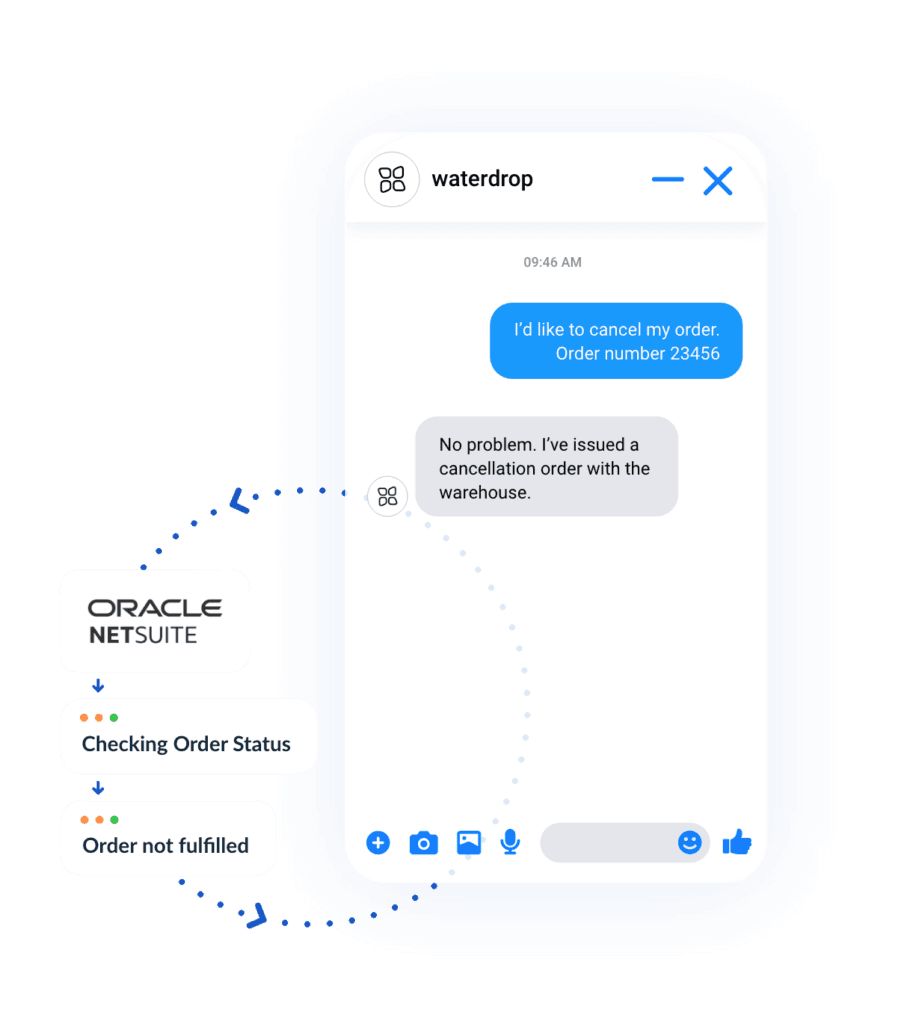
Improving your agents processes
When you look at the common customer tickets your team are dealing with, it’s worth examining the process an agent follows and seeing if there are improvements that could be made.
For example, one of our customers estimated that it took their agents 10-15 minutes to generate a return label each time they needed to. Through looking up all the details across various systems and copying and pasting the relevant information, this starts to add up.
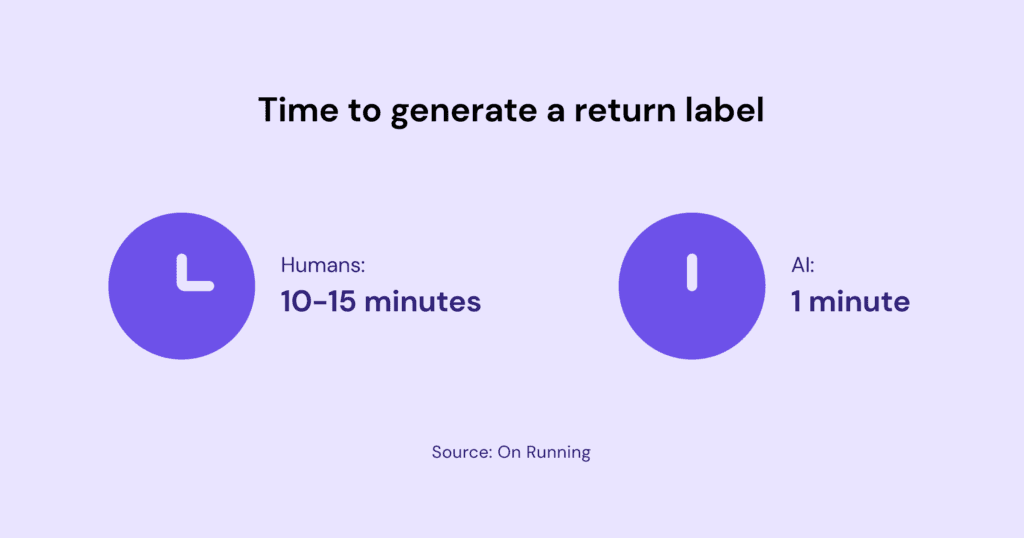
However by connecting DigitalGenius to all the relevant systems, this process can be done automatically and can be reduced down to seconds, allowing the agent to move on to the next case more quickly.
Proactively reaching out to customers
Another way of reducing tickets is to contact customers as soon as you are aware of a problem, rather than waiting for them to contact you.
Take delayed orders as an example. Telling your customers that their order has been delayed can prevent them getting in touch with you. Going one step further and offering them a potential solution can be even better.
As a company that delivers food, Porto’s Bakery is particularly conscious of delayed orders. If an order is delayed beyond a specified day, then the product can spoil in transit. So the team go a step further and if an order is delayed they can automatically reach out to a customer and offer a replacement or a refund, while in the background seeking compensation from the carrier.
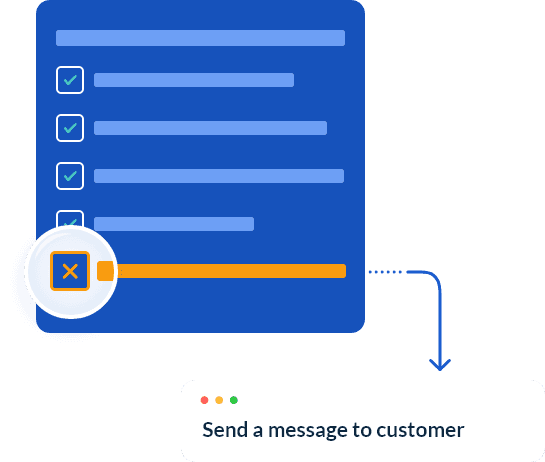
Deflecting tickets away from agents and solving them automatically
When you look at your tickets, among your top 5 will likely be a number of issues that are not only repetitive, but actually the process to resolve those issues is relatively simple to solve for an agent. These are ripe for automation.
WISMO is a classic case. When a customer asks “Where is my order”, an agent would have to check its status, see if it had been dispatched, and then check with the carrier’s system to see what had happened. Through AI this process can be automated with the right integrations.
But it can also go a step further. Perhaps the order is missing, or the status is delivered but the customer has not received it. Then through a workflow a bot could have a conversation with a customer where they can issue a replacement or even a refund if the order cannot be found. Again this is possible by connecting to internal systems to issue requests for re-orders or anything else that an agent would do.
Building in scalability in customer service
Scalability in customer service is not just about planning for expected peaks, it’s about being able to stretch your existing resources to deal with unexpected peaks. But given your resources may be a fixed team of people, stretching them to their limits will result in burnout and high staff turnover.
Whereas, building automation into your processes allows your team to be able to handle more tickets, while also taking away the repetitive tickets that clog up their inboxes. Not being at full capacity all the time will make them happier and more productive in the long run.
If you need to build in more capacity you can do that with people or with technology. Or perhaps it’s both. We would never suggest that AI is about replacing customer service personnel entirely, but it can extend the capacity of the team you already have in place.
To discuss more about how AI automation can help your team, please book a demo today.





